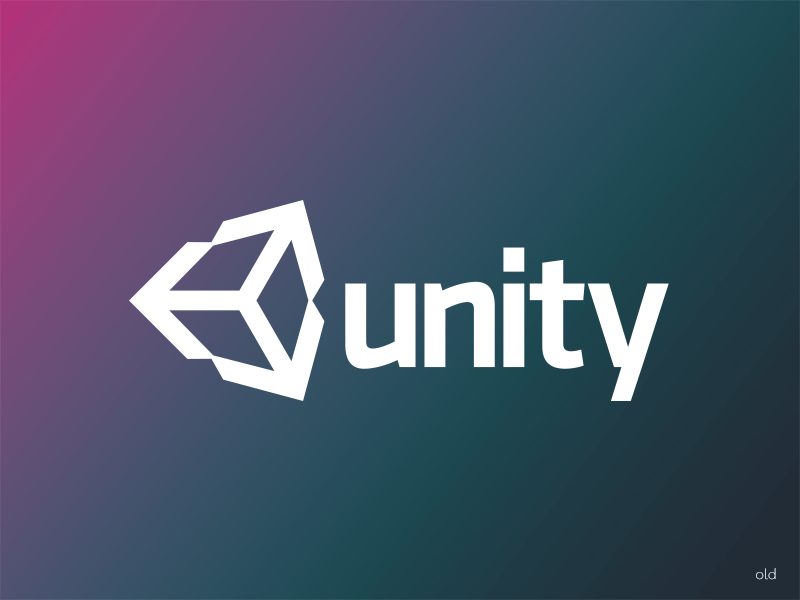
Unity
In the first video, we looked at the sky box, lighting and wind zones. I could choose from different sky boxes from Jimmy Vegas' assets. I found adding the sky easy enough and I really liked how it added a nice calm tone to my game. I then manipulated the colour around the virtual world to suit the sky. Learning how to change the lighting was also really useful for when I want the game to be darker for night time. I also played around with the wind strength. I tried to find a natural looking breeze for my game. The sky, lighting and wind really helped bring it to life.
In the second tutorial, we looked at how to pick up my weapon and fade screens. I think these things will really help with my storyline for my game. Once again, I had to write some more script. This is probably my least favourite part when creating a game as it's so tedious and I find it quite difficult. I did get it in the end, after a loooong time.
In the last tutorial, Jimmy explained how to debug some bugs that appeared in the previous tutorial. I also created a fade out screen and created a house and shrubbery for my game scene. I overcame some of the bugs to do with my weapon by hanging and adding some script.
Comments
Post a Comment